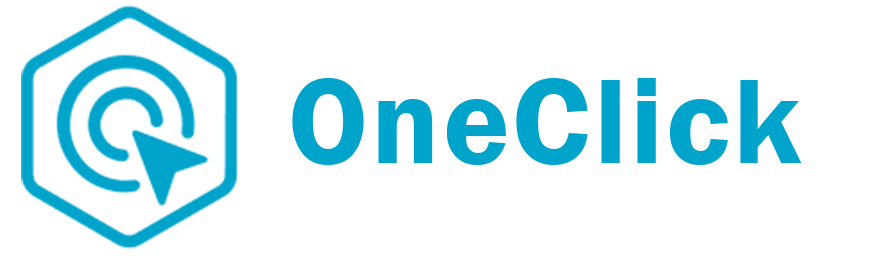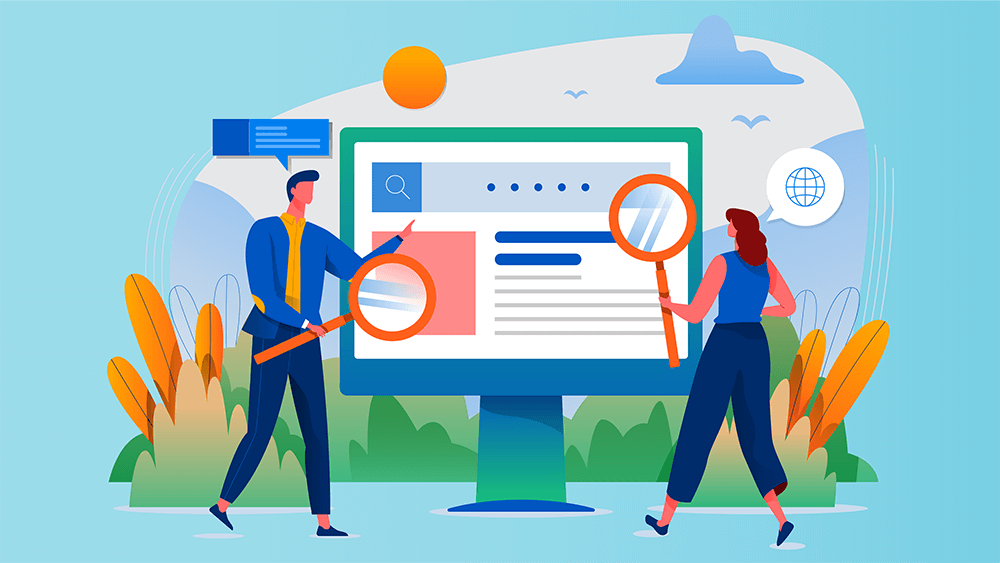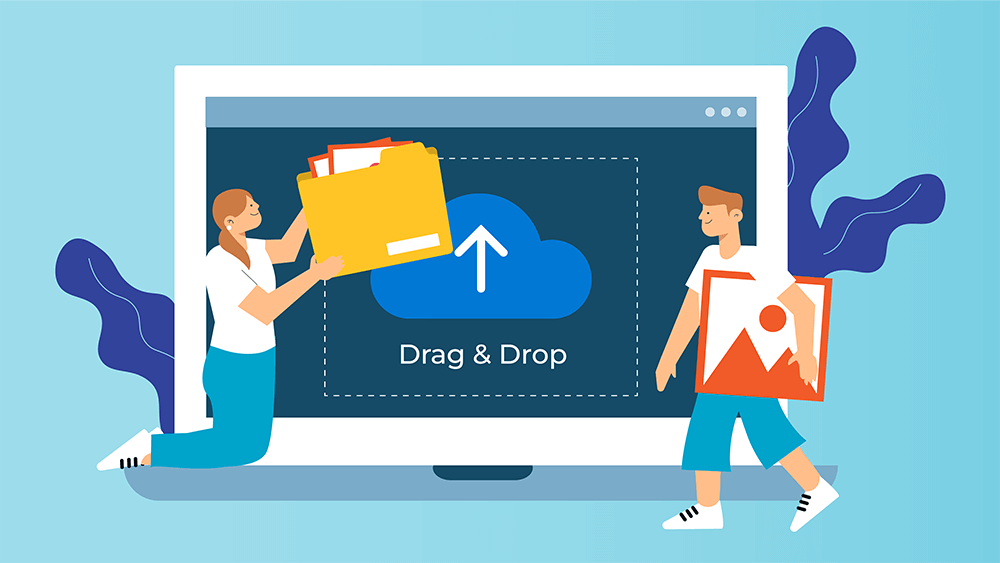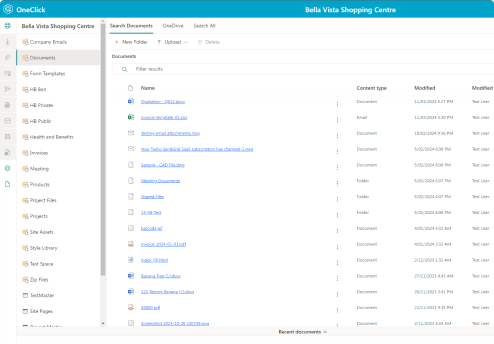Elevate your organization's efficiency with "OneClick," a user-friendly business platform designed to transcend the limitations of SharePoint. Empower your employees and streamline operations effortlessly with this innovative solution.
Beyond SharePoint Boundaries!
Discover "OneClick", Your Ultimate SharePoint Enhancement

Enjoy the luxury of handling Document Libraries with millions of items, free from traditional List View restrictions.
Attach documents directly to Outlook mail items, preview emails with attachments, open items within a Zip file, conduct data range searches, access OneDrive seamlessly, reply to SharePoint-stored emails, upload files with automatic metadata tagging, and extract email metadata during the upload process — OneClick brings a host of features not commonly found in SharePoint Online.
Empower Your Workforce
Threshold-Free Search Efficiency
Break free from the shackles of SharePoint's 5000 item limit threshold. Eliminates the need for List View modifications, allowing you to navigate through millions of items in a Document Library with ease.
Read MoreCentralized SharePoint Access
Access all your SharePoint site collections effortlessly. OneClick brings them together in one centralized location for quick and easy access. Sites are intelligently categorized into "Frequent Sites," "Followed Sites," and "All Sites." No more sifting through bookmarks or searching for URLs — find what you need at a glance.
Read MoreEffortless Access to OneDrive
Instantly connect with your OneDrive items directly from the "OneClick" interface. Navigate through your files seamlessly, eliminating the need to toggle between applications.
Read MoreSupercharge Your SharePoint Online Search
Personalized Views and Filters
Tired of repeatedly applying filters manually? OneClick lets you save your preferences! Whether it's list views or filter settings, OneClick allows users to create and save custom filters and views for any document library or custom list. Easily access your personalized views and filter settings every time you return to a location.
Learn MoreDate Range-Based Search
Forget complex queries. OneClick offers intuitive "one-click" date range filters, working seamlessly with existing date fields in SharePoint. Find information from a specific timeframe in seconds.
Learn MoreGlobal Search Functionality
Empower your search capabilities with "OneClick's" global search feature. Conduct searches across SharePoint site collections, Teams sites, and both personal and shared OneDrive items. Streamline your workflow by quickly locating the information you need, regardless of where it resides.
Learn MoreSeamless Audit Access. Simplified Compliance.
Take control of your Microsoft 365 audit data with OneClick Audit & Compliance—designed to give SharePoint and Site Administrators
effortless, secure access to audit activity records from SharePoint and OneDrive.
Say goodbye to the complexity of Microsoft Purview. OneClick provides instant visibility into user activity at the Document Library,
Site, or Organization level, without the steep learning curve or time-consuming navigation.
SharePoint Security Governance
Streamline your SharePoint security with OneClick, a tool for Site Owners and Administrators. It consolidates user access data into a single view, making it easy to see who has access to Sites, Document Libraries, Folders, or Files. OneClick simplifies managing permissions, external users, and group memberships while providing detailed reports and easy user removal. Quickly scan Site Collections to identify a user's access and efficiently manage site security across all Document Libraries and Lists with the OneClick extension.
Advanced Features Galore

Effortless Document Preview
With "OneClick," users can preview Office file types (Word, Excel, PowerPoint) in PDF format without the hassle of converting or storing files in SharePoint. This feature streamlines the document review process, saving time and reducing complexity.
Learn MoreInnovative Zip File Handling
Unlock the potential of your stored Zip files in SharePoint. OneClick allows you to effortlessly open items directly from SharePoint-stored Zip files, enhancing accessibility and simplifying your document management process.
Learn MoreEmail Integration Elevated
Enhance your email workflow with "OneClick" Email Integration. SharePoint-stored emails now feature Reply, Reply All, and Forward capabilities directly from within the platform, streamlining communication and collaboration.
Learn MoreRecently Opened Documents
At a glance, see and access your recently opened M365 documents. "OneClick" simplifies your workflow by providing quick access to the files you've been working on, enhancing your productivity.
Learn MoreCentralized Filter Control
Empower your organization with centralized control over search filters. Common search settings can be effortlessly pushed to all users from a central location, ensuring consistency and optimizing organizational efficiency.
Learn MoreEfficient Multiple File Uploads
Simplify file management with "OneClick's" automatic metadata tagging feature. Effortlessly upload files while the extension takes care of metadata tagging, ensuring your data is organized and easily searchable. "OneClick" prompts users with a customizable metadata form, offering the flexibility to fill out a common form for all files or individual forms for each file. "OneClick" caters to flexibility by providing an option to ignore metadata requirements, ensuring swift file uploads when necessary.
Learn More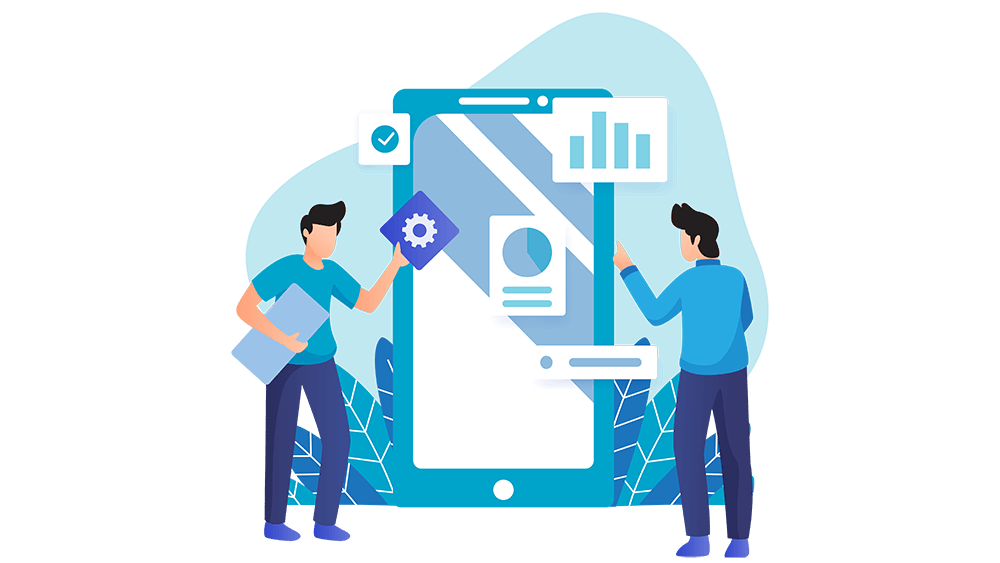
Mobile-Friendly Design
Your work doesn’t tie you to a desk, and neither should your tools. "OneClick" is designed with mobility in mind, ensuring a smooth and responsive experience on your mobile device. Stay productive wherever you go.
Microsoft Office UI Fabric
The OneClick UI is built with precision using Office UI Fabric. This not only guarantees a smooth and user-friendly experience but also automatically inherits any theme changes you've applied to your SharePoint Online site. Consistency meets customization for a seamless visual experience.
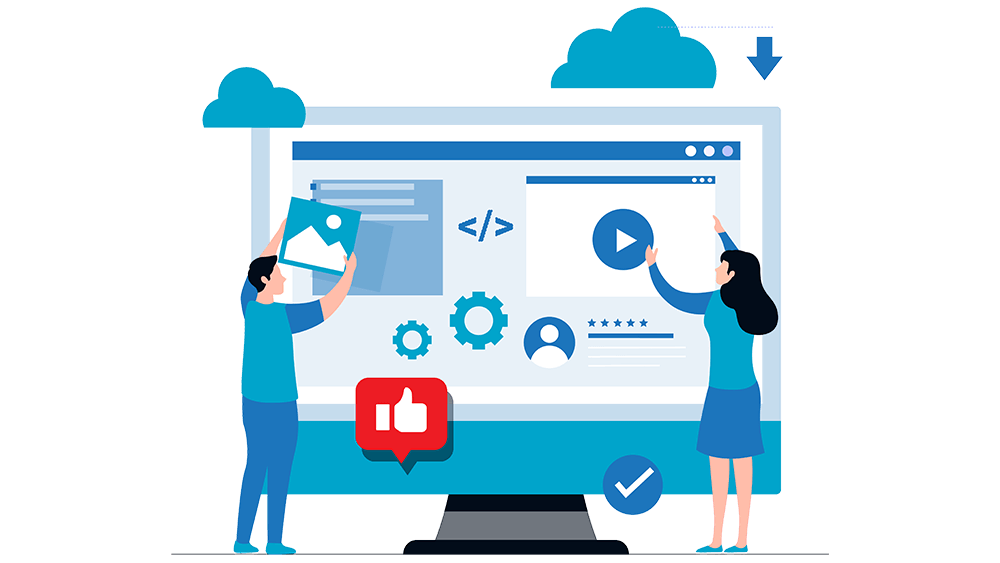
Roadmap
Data Migration Excellence : "OneClick" is gearing up to revolutionize large-scale file migrations. Our roadmap includes the implementation of a robust data migration interface using Microsoft Migration APIs. Effortlessly transfer your files with confidence, leveraging the power of Microsoft's Migration APIs for a seamless and efficient data migration experience.Permission Report Generation : Tired of navigating complex permission structures? "OneClick" is introducing a feature to generate comprehensive permission reports for selected entities. Gain valuable insights into access controls, ensuring transparency and compliance within your organization. Identify and manage permissions with ease.
Document Intelligence Integration : With advanced AI-powered Document Intelligence services, OneClick automatically extracts text from uploaded documents, regardless of format (PDFs, Images, Office file types, etc.). Leveraging machine learning, OneClick transforms this extracted data into valuable insights that can be utilized to update corresponding item properties seamlessly.
Pricing
Business
$2.60USD/User/Month
Minimum 10 users
Contact SalesWhat's Included:
OneClick SharePoint Extension
Key Features
Data range-based search
Customizable search settings for users/admins
Global search which searches through all the site collections and OneDrive
Zip file preview and extraction stored in SharePoint
Attach SharePoint items into email messages
Email preview with attachments
Zip file preview that comes as email attachments
Access OneDrive content
Automatic metadata (From, To, Subject, etc) extraction during email upload
Office application file preview in PDF without saving in SharePoint
Reply to emails that are stored in SharePoint
Limit subfolder creation
Compliance and security
Site permission matrix
Sites linked to a user
Sharing link report
Unique permission items
Site and Library permissions
User and Sharing link clean-up
Enterprise
Custom Pricing/Contact Sales
100+ Users
Contact SalesWhat's Included:
OneClick SharePoint Extension
Key Features
Data range-based search
Customizable search settings for users/admins
Global search which searches through all the site collections and OneDrive
Zip file preview and extraction stored in SharePoint
Attach SharePoint items into email messages
Email preview with attachments
Zip file preview that comes as email attachments
Access OneDrive content
Automatic metadata (From, To, Subject, etc) extraction during email upload
Office application file preview in PDF without saving in SharePoint
Reply to emails that are stored in SharePoint
Limit subfolder creation
Compliance and security
Site permission matrix
Sites linked to a user
Sharing link report
Unique permission items
Site and Library permissions
User and Sharing link clean-up
Services
Dedicated technical support engineer
Ready to Experience OneClick?
Your Mail Sent Successfully!
We'll get back to you as soon as possible.